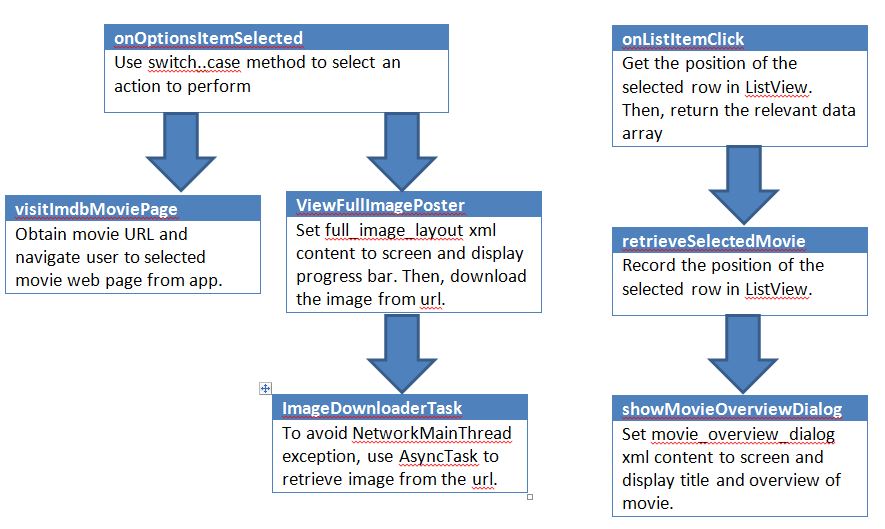In this task, there will be additional features shown in search results, including movie overview and option menu. The option menu allows user to choose to view the full image and imdb website of movie.
First of all, when user types name of the movie into text. The search result will be shown
on the next page.
 When user clicks on the one of the movies in the listview, there will be a pop-up screen and
shows the user the overview of the movie.
When user clicks on the one of the movies in the listview, there will be a pop-up screen and
shows the user the overview of the movie.
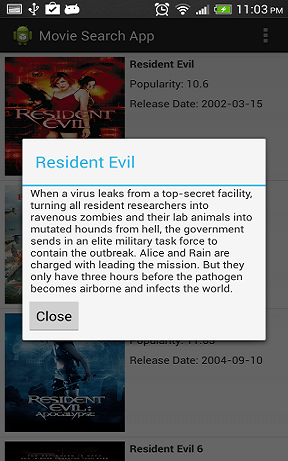 When the user selects movie, the position of the selected movie in listview is recorded. Therefore,
once the user clicks on the menu, there are two options that allow user to choose: Imdb cover image
and Imdb URL.
When the user selects movie, the position of the selected movie in listview is recorded. Therefore,
once the user clicks on the menu, there are two options that allow user to choose: Imdb cover image
and Imdb URL.
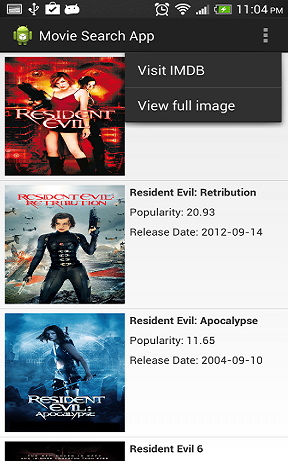
Once user click on the “View full image”, the following content will be shown.
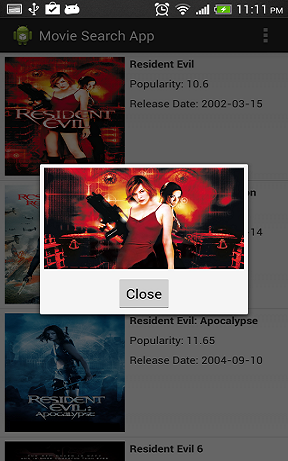
The purpose of MovieListActivity class is to create options menus and customized dialogs for user
interaction. The explanation of coding of method in MovieListActivity class is shown in the chart
below.